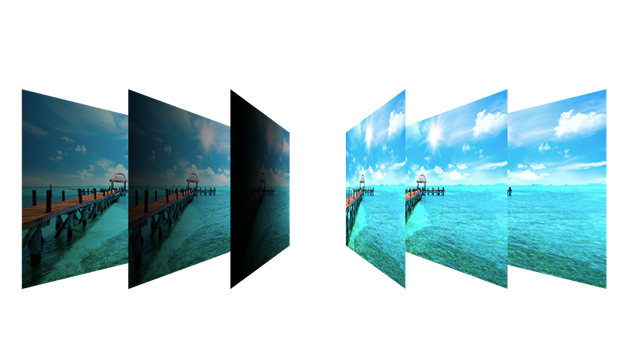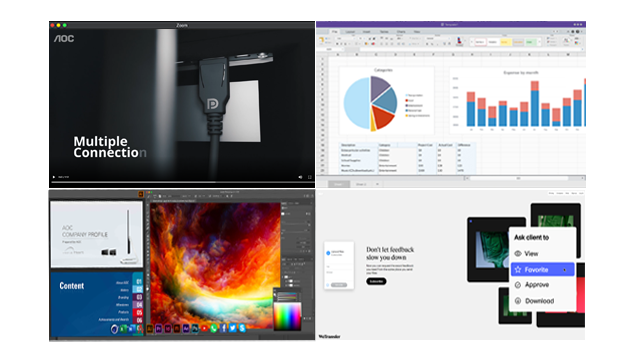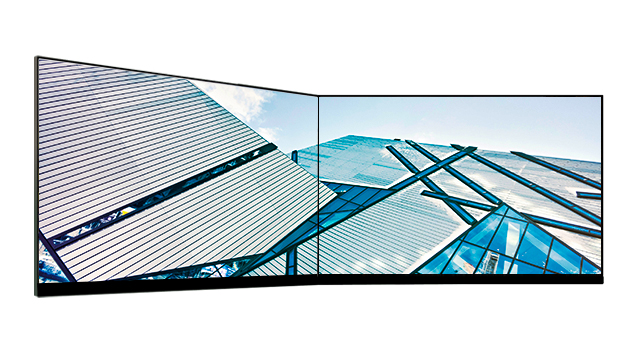See more and see it clearer
Break away from the shackles of bezels with AOC's 3-Sided Frameless Design monitors. This virtually frameless monitor has extremely narrow bezel around a stunning screen. When used as part of a multi-monitor setup it offers a near-seamless and elegant transition between screens. Beauty, form, and function. Isn't it time you broke free from your bezels?